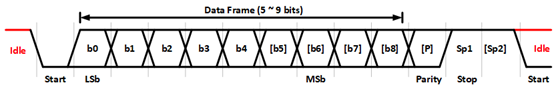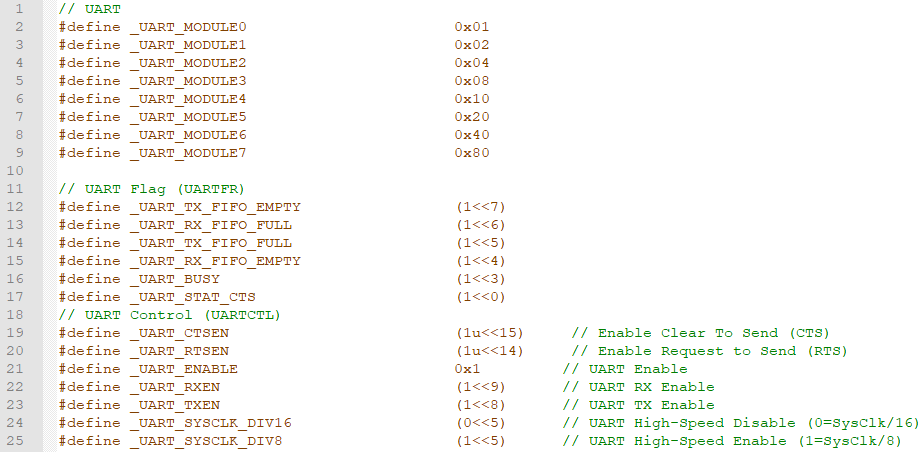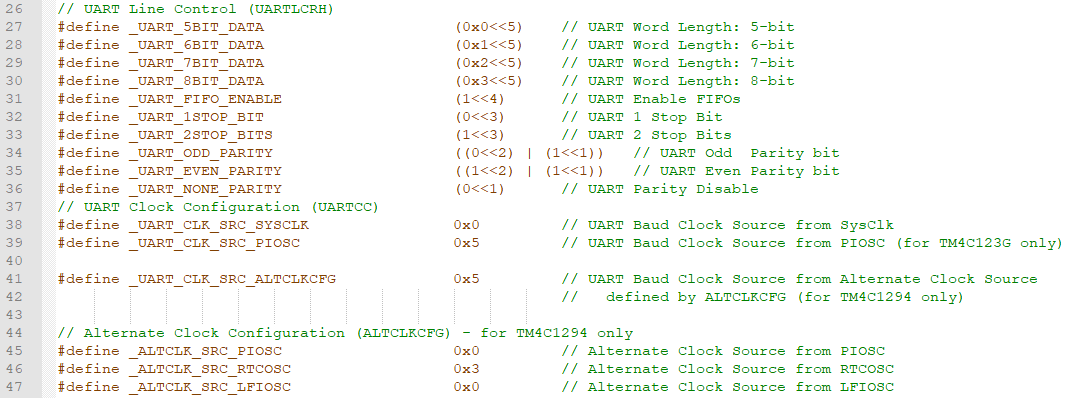Tiva Lab 09: Using UART to Communicate with Host PC
Objective
- Understand how to do a project with a UART on the Tiva board and then how to communicate through that connection.
Required Reading Material
- Lesson 10: GPIO Port Control Register (GPIOPCTL)
- Lesson 15: Universal Asynchronous Receiver Transmitter (UART)
- Windows software for serial communication: [Termite Website] Download Termite 3.4: [exe] [zip]
- Windows software for serial communication: PuTTY.exe: http://www.chiark.greenend.org.uk/~sgtatham/putty/latest.html
Overview
The most basic method for communication with an embedded processor is asynchronous serial. UARTs are now commonly included in microcontrollers such as the TI Tiva LaunchPad we are working on. In this lab, you will be building serial communication between the TI Tiva microcontroller and the host PC. On the Tiva LauncdPad boards, one of the UARTs connected to the emulation hardware (In-Circuit Debugger Interface: ICDI), which then connects through the USB port to your PC. On the PC, the UART connection will appear as a virtual COM port in the Windows "Device Manager."
Universal Asynchronous Receiver-Transmitter (UART)
A Universal Asynchronous Receiver/Transmitter, abbreviated UART (pronounced ' you-art '), is an asynchronous serial communication protocol. The universal designation indicates that the data format and transmission speeds are configurable. UART is a very useful interface that can transmit signals without needing to synchronize with a clock signal. This method of transmission is extremely useful for reducing wires and I/O pins compared to parallel systems which transmit data faster but are far more complex. It provides a cost-effective simple and reliable communication between one controller to another controller or between a controller and host computer.
In the UART system, the parallel data is reformatted into a serial stream and then sent out through the transmitting wire. In the simplest connection form, a UART can be thought of as a two-wire communication system where one line is transmitting and the other is receiving. UART can be configured for Full Duplex, Half Duplex, RX-only, or TX-only versions.
UARTs are commonly used in conjunction with a communication standard such as RS-232 or RS-485. The voltage levels of RS-232 are -12V and +12V. Usually, all the digital systems work on TTL or CMOS voltage levels, which are not directly compatible with those of RS-232, a level transition buffer such as MAX232 must be used.
Data Packet Format
UART-transmitted data is organized into packets. Each packet contains [1 START bit ] + [ DATA frame (5 ~ 9 bits) ] + [ PARITY bit (optional) ] + [ STOP bit (1, 2) ], as shown in the following diagram.
- START bit
In the Idle mode, the UART data line is held at a high voltage level (logic 1). To start data transmission, the transmitting UART pulls the transmission line to low for one clock cycle. When the receiving UART detects the data line from high to low voltage transition, it begins reading the bits in the data frame at the frequency of the baud rate. - DATA frame
The data frame contains the data being transferred. Options are 5, 6, 7, 8 (default), or 9. If the PARITY bit is not used, the length of the data frame could be up to 9 bits; if a parity bit is used, the maximum length of the data frame is up to 8 bits. - PARITY bit
The parity bit is for error checking when the receiving UART receives a packet. This can be set to None (default), Odd, Even, or Mark/Space. If the data frame is 9-bits, then the Parity type must be Mark/Space. The parity bit is optional and it is actually not that widely used. - STOP bits
To signal the end of the data packet, the sending UART drives the data transmission line from a low voltage to a high voltage. The STOP bit can be set to 1 (default) or 2 bits.
Baud Rate
The baud rate specifies how fast data is sent over a serial line. The units of the baud rate are bit-per-second (bps). The higher the baud rate goes, the faster data is sent and received, but the speed of data transfer is limited. Since there is no clock signal in the UART communication, the higher transmitting speed will easily lead to errors on the receiving end. Therefore, each of the two UARTs must be communicating using a known baud rate or bit frequency. The receiver and transmitter clock rates must be within 5% to avoid errors.
There are different sets of standard baud dates used depending on the application. Usually, the baud rates use 1200, 2400, 4800, 9600,19200, 38400, 57600 and 115200 bps. Both the local and remote UARTs must be configured for the same baud rate.
How does UART work?
UARTs transmit data asynchronously, which means there is no clock signal to synchronize the data bits from the transmitting UART to the receiving UART. Typically, asynchronous communication needs handshaking signals to ensure sender and receiver coordinate data transfers. In the UART, there are no extra handshaking signals between the transmitter and receiver. The transmitter generates a bitstream based on its clock signal, and then the receiver's goal is to use its internal clock signal to sample the incoming data. Therefore, the transmitter and receiver both need to have the same transfer speed and data packet format. Then, the receiver's UART resynchronizes the internal clocks on the falling edge of the start bit and then reads the center of each expected data bit based on the baud rate that is set.
UART Flow Control
UART Flow Control is a method for slow and fast devices to communicate with each other over UART without the risk of losing data.
Consider the case where two units are communicating over UART. A transmitter T is sending a long stream of bytes to a receiver R. R is a slower device than T, and at some point, R cannot keep up. It needs to either do some processing on the data or empty some buffers before it can keep receiving data.
R needs to tell T to stop transmitting for a while. This is where flow control comes in. Flow control provides extra signaling to inform the transmitter that it should stop (pause) or start (resume) the transmission.
Several forms of flow control exist. For example, hardware flow control uses extra wires, where the logic level on these wires defines whether the transmitter should keep sending data or stop. With software flow control, special characters are sent over the normal data lines to start or stop the transmission.
Hardware Flow Control: also called RTS/CTS Flow Control
When hardware flow control is enabled, two extra wires are needed in addition to the data lines. They are called RTS (Request to Send) and CTS (Clear to Send). The CTS signal is an input to the UART that is set by the other UART in the system when it is OK to send data on the bus. The RTS signal is an output of the UART informing the other UART on the bus that it is ready to receive data. The RTS line of one UART is connected to the CTS line of the other UART and vice versa. These lines are only valid before transmission is started. If the signal is set or cleared after a transfer is started the change will only affect the next transfer.
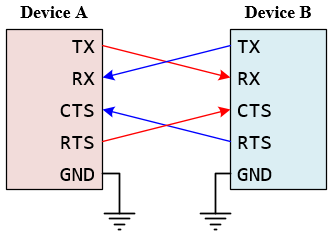
Figure 2: The Connection for Hardware Flow Control
Software Flow Control
Software flow control does not use extra wires. Only 3 wires are required (RX, TX, and GND). Transmission is started and stopped by sending special flow control characters. The flow control characters are sent over the normal TX and RX lines. The flow control characters are typically the ASCII codes XON and XOFF (0x11 and 0x13). If device A sends XOFF to device B it means that B should halt transmission to A until B receives an XON character from A.
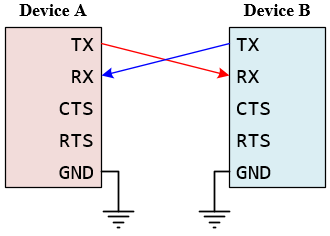
Figure 3: The Connection for Software Flow Control
UART Configurations
Both UART communicating devices must operate at the same baud rate and have the same configuration for successful communication:
- Baud Rate
- Standard Mode: 110 to 115,200 bps
- Fast Mode: 230,400 ~ 921,600 bps, up to 4 Mbps
- Modes: Full-duplex, half-duplex, TX only, RX only
- Data Bits: 5 ~ 9 bits
- Endianess: Some UART devices offer the option to send the data in either LSb or MSb. The UART is almost always LSb.
- Parity Types: None, Even, Odd, Mark/Space
- Stop Bits: 1 or 2
- Flow Control: None, Hardware (CTS/RTS), Software (Xon/Xoff)
The most common configuration for UART is often listed as "8N1", which is shorthand for eight data bits, no parity, and one-stop bit. This is the default configuration for the UART communication protocol. Therefore, you only need to set the baud rate in most applications.
Required Components List
  |
Breadboard Power Module | × 1 |
| Power Adapter | × 1 | |
| DC Motor / Fan | × 1 | |
| Breadboard | × 1 |
Circuit / Schematic Diagram
Procedure
- Create a new folder under the EE3450 folder and name it Lab09_UART.
- Launch the Keil μVisio and create a new project. Save the project to the project folder you just created in the previous step and set the project name to Lab09_UART.
- Add the Common and ezTivaLIB folders to the include paths, that is under the "Options for Target" setting.
- Add ezTiva LIB (ez123GLIB.lib or ez1294LIB.lib) into your project, increase the stack and heap size under the "startup_TM4cXXX.s (Startup)" setting.
MyDefines.H
Add the following definitions to the MyDefines.h file:
Configurations
Pin Connection and Configuration
EK-TM4C123GXL LaunchPad
| Device | Port.Pin | Signal Type | PCTL | Direction | Drive Mode |
|---|---|---|---|---|---|
EK-TM4C1294XL LaunchPad
| Device | Port.Pin | Signal Type | PCTL | Direction | Drive Mode |
|---|---|---|---|---|---|
GPIO Port Control Register (GPIOPCTL)
Lesson 10: GPIO Port Control Register (GPIOPCTL)
The GPIOPCTL register is used in conjunction with the GPIOAFSEL register and selects the specific peripheral signal for each GPIO pin when using the alternate function mode. Most bits in the GPIOAFSEL register are cleared on reset, therefore most GPIO pins are configured as GPIOs by default. When a bit is set in the GPIOAFSEL register, the corresponding GPIO signal is controlled by an associated peripheral. The GPIOPCTL register selects one out of a set of peripheral functions for each GPIO, providing additional flexibility in signal definition. Following tables are the information on the defined encodings for the bit fields in this register.
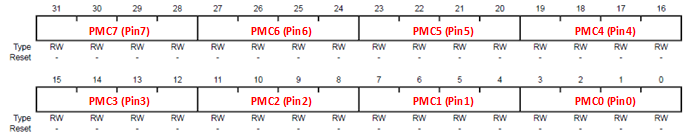
TM4C123G MCU

| I/O | Analog Function |
Digital Function (GPIOx->PCTL PMCn Field Encoding) | |||||||||||||||
| 0x0 | 0x1 | 0x2 | 0x3 | 0x4 | 0x5 | 0x6 | 0x7 | 0x8 | 0x9 | 0xA | 0xB | 0xC | 0xD | 0xE | 0xF | ||
| 0000 | 0001 | 0010 | 0011 | 0100 | 0101 | 0110 | 0111 | 1000 | 1001 | 1010 | 1011 | 1100 | 1101 | 1110 | 1111 | ||
| PA0 | — | GPIO | U0Rx | — | — | — | — | — | — | CAN1Rx | — | — | — | — | — | — | — |
| PA1 | — | GPIO | U0Tx | — | — | — | — | — | — | CAN1Tx | — | — | — | — | — | — | — |
| PA2 | — | GPIO | — | SSI0CLK | — | — | — | — | — | — | — | — | — | — | — | — | — |
| PA3 | — | GPIO | — | SSI0Fss | — | — | — | — | — | — | — | — | — | — | — | — | — |
| PA4 | — | GPIO | — | SSI0Rx | — | — | — | — | — | — | — | — | — | — | — | — | — |
| PA5 | — | GPIO | — | SSI0Tx | — | — | — | — | — | — | — | — | — | — | — | — | — |
| PA6 | — | GPIO | — | — | I2C1SCL | — | M1PWM2 | — | — | — | — | — | — | — | — | — | — |
| PA7 | — | GPIO | — | — | I2C1SDA | — | M1PWM3 | — | — | — | — | — | — | — | — | — | — |
| PB0 | USB0ID | GPIO | U1Rx | — | — | — | — | — | T2CCP0 | — | — | — | — | — | — | — | — |
| PB1 | USB0VBUS | GPIO | U1Tx | — | — | — | — | — | T2CCP1 | — | — | — | — | — | — | — | — |
| PB2 | — | GPIO | — | — | I2C0SCL | — | — | — | T3CCP0 | — | — | — | — | — | — | — | — |
| PB3 | — | GPIO | — | — | I2C0SDA | — | — | — | T3CCP1 | — | — | — | — | — | — | — | — |
| PB4 | AIN10 | GPIO | — | SSI2Clk | — | M0PWM2 | — | — | T1CCP0 | CAN0Rx | — | — | — | — | — | — | — |
| PB5 | AIN11 | GPIO | — | SSI2Fss | — | M0PWM3 | — | — | T1CCP1 | CAN0Tx | — | — | — | — | — | — | — |
| PB6 | — | GPIO | — | SSI2Rx | — | M0PWM0 | — | — | T0CCP0 | — | — | — | — | — | — | — | — |
| PB7 | — | GPIO | — | SSI2Tx | — | M0PWM1 | — | — | T0CCP1 | — | — | — | — | — | — | — | — |
| PC0 | — | GPIO | TCK SWCLK |
— | — | — | — | — | T4CCP0 | — | — | — | — | — | — | — | — |
| PC1 | — | GPIO | TMS SWDIO |
— | — | — | — | — | T4CCP1 | — | — | — | — | — | — | — | — |
| PC2 | — | GPIO | TDI | — | — | — | — | — | T5CCP0 | — | — | — | — | — | — | — | — |
| PC3 | — | GPIO | TDO SWO |
— | — | — | — | — | T5CCP1 | — | — | — | — | — | — | — | — |
| PC4 | C1- | GPIO | U4Rx | U1Rx | — | M0PWM6 | — | IDX1 | WT0CCP0 | U1RTS | — | — | — | — | — | — | — |
| PC5 | C1+ | GPIO | U4Tx | U1Tx | — | M0PWM7 | — | PhA1 | WT0CCP1 | U1CTS | — | — | — | — | — | — | — |
| PC6 | C0+ | GPIO | U3Rx | — | — | — | — | PhB1 | WT1CCP0 | USB0EPEN | — | — | — | — | — | — | — |
| PC7 | C0- | GPIO | U3Tx | — | — | — | — | — | WT1CCP1 | USB0PFLT | — | — | — | — | — | — | — |
| PD0 | AIN7 | GPIO | SSI3Clk | SSI1Clk | I2C3SCL | M0PWM6 | M1PWM0 | — | WT2CCP0 | — | — | — | — | — | — | — | — |
| PD1 | AIN6 | GPIO | SSI3Fss | SSI1Fss | I2C3SDA | M0PWM7 | M1PWM1 | — | WT2CCP1 | — | — | — | — | — | — | — | — |
| PD2 | AIN5 | GPIO | SSI3Rx | SSI1Rx | — | M0FAILT0 | — | — | WT3CCP0 | USB0EPEN | — | — | — | — | — | — | — |
| PD3 | AIN4 | GPIO | SSI3Tx | SSI1Tx | — | — | — | IDX0 | WT3CCP1 | USB0PFLT | — | — | — | — | — | — | — |
| PD4 | USB0DM | GPIO | U6Rx | — | — | — | — | — | WT4CCP0 | — | — | — | — | — | — | — | — |
| PD5 | USB0DP | GPIO | U6Tx | — | — | — | — | — | WT4CCP1 | — | — | — | — | — | — | — | — |
| PD6 | — | GPIO | U2Rx | — | — | M0FAULT0 | — | PhA0 | WT5CCP0 | — | — | — | — | — | — | — | — |
| PD7 | — | GPIO | U2Tx | — | — | — | — | PhB0 | WT5CCP1 | NMI | — | — | — | — | — | — | — |
| PE0 | AIN3 | GPIO | U7Rx | — | — | — | — | — | — | — | — | — | — | — | — | — | — |
| PE1 | AIN2 | GPIO | U7Tx | — | — | — | — | — | — | — | — | — | — | — | — | — | — |
| PE2 | AIN1 | GPIO | — | — | — | — | — | — | — | — | — | — | — | — | — | — | — |
| PE3 | AIN0 | GPIO | — | — | — | — | — | — | — | — | — | — | — | — | — | — | — |
| PE4 | AIN9 | GPIO | U5Rx | — | I2C2SCL | M0PWM4 | M1PWM2 | — | — | CAN0Rx | — | — | — | — | — | — | — |
| PE5 | AIN8 | GPIO | U5Tx | — | I2C3SDA | M0PWM5 | M1PWM3 | — | — | CAN0TX | — | — | — | — | — | — | — |
| PF0 | — | GPIO | U1RTS | SSI1Rx | CAN0Rx | — | M1PWM4 | PhA0 | T0CCP0 | NMI | C0o | — | — | — | — | — | — |
| PF1 | — | GPIO | U1CTS | SSI1Tx | — | — | M1PWM5 | PhB0 | T0CCP1 | — | C1o | — | — | — | — | TRD1 | — |
| PF2 | — | GPIO | — | SSI1Clk | — | M0FAULT0 | M1PWM6 | — | T1CCP0 | — | — | — | — | — | — | TRD0 | — |
| PF3 | — | GPIO | — | SSI1Fss | CAN0Tx | — | M1PWM7 | — | T1CCP1 | — | — | — | — | — | — | TRCLK | — |
| PF4 | — | GPIO | — | — | — | — | M1FAULT0 | IDX0 | T2CCP0 | USB0EPEN | — | — | — | — | — | — | — |
| I/O | Analog Function |
0000 | 0001 | 0010 | 0011 | 0100 | 0101 | 0110 | 0111 | 1000 | 1001 | 1010 | 1011 | 1100 | 1101 | 1110 | 1111 |
| 0x0 | 0x1 | 0x2 | 0x3 | 0x4 | 0x5 | 0x6 | 0x7 | 0x8 | 0x9 | 0xA | 0xB | 0xC | 0xD | 0xE | 0xF | ||
| Digital Function (GPIOx->PCTL PMCn Field Encoding) | |||||||||||||||||
PD7 and PF0 are configured as GPIO by default but is locked and can only be reprogrammed by unlocking the pin in the GPIOLOCK register and uncommitting it by setting the GPIOCR register.
TM4C1294 MCU

| I/O | Analog Function |
Digital Function (GPIOx->PCTL PMCn Field Encoding) | |||||||||||||||
| 0x0 | 0x1 | 0x2 | 0x3 | 0x4 | 0x5 | 0x6 | 0x7 | 0x8 | 0x9 | 0xA | 0xB | 0xC | 0xD | 0xE | 0xF | ||
| 0000 | 0001 | 0010 | 0011 | 0100 | 0101 | 0110 | 0111 | 1000 | 1001 | 1010 | 1011 | 1100 | 1101 | 1110 | 1111 | ||
| PA0 | — | GPIO | U0Rx | I2C9SCL | T0CCP0 | — | — | — | CAN0Rx | — | — | — | — | — | — | — | — |
| PA1 | — | GPIO | U0Tx | I2C9SDA | T0CCP1 | — | — | — | CAN0Tx | — | — | — | — | — | — | — | — |
| PA2 | — | GPIO | U4Rx | I2C8SCL | T1CCP0 | — | — | — | — | — | — | — | — | — | — | — | SSI0CLK |
| PA3 | — | GPIO | U4Tx | I2C8SDA | T1CCP1 | — | — | — | — | — | — | — | — | — | — | — | SSI0Fss |
| PA4 | — | GPIO | U3Rx | I2C7SCL | T2CCP0 | — | — | — | — | — | — | — | — | — | — | — | SSI0XDAT0 |
| PA5 | — | GPIO | U3Tx | I2C7SDA | T2CCP1 | — | — | — | — | — | — | — | — | — | — | — | SSI0XDAT1 |
| PA6 | — | GPIO | U2Rx | I2C6SCL | T3CCP0 | — | USB0EPEN | — | — | — | — | — | — | — | SSI0XDAT2 | — | EPI0S8 |
| PA7 | — | GPIO | U2Tx | I2C6SDA | T3CCP1 | — | USB0PFLT | — | — | — | — | — | USB0EPEN | — | SSI0XDA3 | — | EPI0S9 |
| PB0 | USB0ID | GPIO | U1Rx | I2C5SCL | T4CCP0 | — | — | — | CAN1Rx | — | — | — | — | — | — | — | — |
| PB1 | USB0VBUS | GPIO | U1Tx | I2C5SDA | T4CCP1 | — | — | — | CAN1Tx | — | — | — | — | — | — | — | — |
| PB2 | — | GPIO | — | I2C0SCL | T5CCP0 | — | — | — | — | — | — | — | — | — | — | USB0STP | EPI0S27 |
| PB3 | — | GPIO | — | I2C0SDA | T5CCP1 | — | — | — | — | — | — | — | — | — | — | USB0CLK | EPI0S28 |
| PB4 | AIN10 | GPIO | U0CTS | I2C5SCL | — | — | — | — | — | — | — | — | — | — | — | — | SSI1Fss |
| PB5 | AIN11 | GPIO | U0RTS | I2C5SDA | — | — | — | — | — | — | — | — | — | — | — | — | SSI1Clk |
| PC0 | — | GPIO | TCK SWCLK |
— | — | — | — | — | — | — | — | — | — | — | — | — | — |
| PC1 | — | GPIO | TMS SWDIO |
— | — | — | — | — | — | — | — | — | — | — | — | — | — |
| PC2 | — | GPIO | TDI | — | — | — | — | — | — | — | — | — | — | — | — | — | — |
| PC3 | — | GPIO | TDO SWO |
— | — | — | — | — | — | — | — | — | — | — | — | — | — |
| PC4 | C1- | GPIO | U7Rx | — | — | — | — | — | — | — | — | — | — | — | — | — | EPI0S7 |
| PC5 | C1+ | GPIO | U7Tx | — | — | — | — | — | RTCCLK | — | — | — | — | — | — | — | EPI0S6 |
| PC6 | C0+ | GPIO | U5Rx | — | — | — | — | — | — | — | — | — | — | — | — | — | EPI0S5 |
| PC7 | C0- | GPIO | U5Tx | — | — | — | — | — | — | — | — | — | — | — | — | — | EPI0S4 |
| PD0 | AIN15 | GPIO | — | I2C7SCL | T0CCP0 | — | C0o | — | — | — | — | — | — | — | — | — | SSI2XDAT1 |
| PD1 | AIN14 | GPIO | — | I2C7SDA | T0CCP1 | — | C1o | — | — | — | — | — | — | — | — | — | SSI2XDAT0 |
| PD2 | AIN13 | GPIO | — | I2C8SCL | T1CCP0 | — | C2o | — | — | — | — | — | — | — | — | — | SSI2Fass |
| PD3 | AIN12 | GPIO | — | I2C8SDA | T1CCP1 | — | — | — | — | — | — | — | — | — | — | — | SSI2Clk |
| PD4 | AIN7 | GPIO | U2Rx | — | T3CCP0 | — | — | — | — | — | — | — | — | — | — | — | SSI1XDAT2 |
| PD5 | AIN6 | GPIO | U2Tx | — | T3CCP1 | — | — | — | — | — | — | — | — | — | — | — | SSI1XDAT3 |
| PD6 | AIN5 | GPIO | U2RTS | — | T4CCP0 | — | USB0EPEN | — | — | — | — | — | — | — | — | — | SSI2XDAT3 |
| PD7 | AIN4 | GPIO | U2CTS | — | T4CCP1 | — | USB0OFLT | — | — | NMI | — | — | — | — | — | — | SSI2XDAT2 |
| PE0 | AIN3 | GPIO | U1RTS | — | — | — | — | — | — | — | — | — | — | — | — | — | — |
| PE1 | AIN2 | GPIO | U1DSR | — | — | — | — | — | — | — | — | — | — | — | — | — | — |
| PE2 | AIN1 | GPIO | U1DCD | — | — | — | — | — | — | — | — | — | — | — | — | — | — |
| PE3 | AIN0 | GPIO | U1DTR | — | — | — | — | — | — | — | — | — | — | — | — | — | — |
| PE4 | AIN9 | GPIO | U1RI | — | — | — | — | — | — | — | — | — | — | — | — | — | SSI1XDAT0 |
| PE5 | AIN8 | GPIO | — | — | — | — | — | — | — | — | — | — | — | — | — | — | SSIXDAT1 |
| PF0 | — | GPIO | — | — | — | — | EN0LED0 | M0PWM0 | — | — | — | — | — | — | — | SSI3XDAT1 | TRD2 |
| PF1 | — | GPIO | — | — | — | — | EN0LED2 | M0PWM1 | — | — | — | — | — | — | — | SSI3XDAT0 | TRD1 |
| PF2 | — | GPIO | — | — | — | — | — | M0PWM2 | — | — | — | — | — | — | — | SSI3Fss | TRD0 |
| PF3 | — | GPIO | — | — | — | — | — | M0PWM3 | — | — | — | — | — | — | — | SSI3Clk | TRCLK |
| PF4 | — | GPIO | — | — | — | — | EN0LED1 | M0FAULT0 | — | — | — | — | — | — | — | SSI3XDA2 | TRD3 |
| IO | Analog Function | Digital Function (GPIOx->PCTL PMCn Field Encoding) | |||||||||||||||
| 0x0 | 0x1 | 0x2 | 0x3 | 0x4 | 0x5 | 0x6 | 0x7 | 0x8 | 0x9 | 0xA | 0xB | 0xC | 0xD | 0xE | 0xF | ||
| 0000 | 0001 | 0010 | 0011 | 0100 | 0101 | 0110 | 0111 | 1000 | 1001 | 1010 | 1011 | 1100 | 1101 | 1110 | 1111 | ||
| PG0 | — | GPIO | — | I2C1SLC | — | — | EN0PPS | M0PWM4 | — | — | — | — | — | — | — | — | EPI0S11 |
| PG1 | — | GPIO | — | I2C1SDA | — | — | — | M0PWM5 | — | — | — | — | — | — | — | — | EPI0S10 |
| PH0 | — | GPIO | U0RTS | — | — | — | — | — | — | — | — | — | — | — | — | — | EPI0S0 |
| PH1 | — | GPIO | U0CTS | — | — | — | — | — | — | — | — | — | — | — | — | — | EPI0S1 |
| PH2 | — | GPIO | U0DCD | — | — | — | — | — | — | — | — | — | — | — | — | — | EPI0S2 |
| PH3 | — | GPIO | U0DSR | — | — | — | — | — | — | — | — | — | — | — | — | — | EPI0S3 |
| PJ0 | — | GPIO | U3Rx | — | — | — | EN0PPS | — | — | — | — | — | — | — | — | — | — |
| PJ1 | — | GPIO | U3Tx | — | — | — | — | — | — | — | — | — | — | — | — | — | — |
| PK0 | AIN16 | GPIO | U4Rx | — | — | — | — | — | — | — | — | — | — | — | — | — | EPI0S0 |
| PK1 | AIN17 | GPIO | U4Tx | — | — | — | — | — | — | — | — | — | — | — | — | — | EPI0S1 |
| PK2 | AIN18 | GPIO | U4RTS | — | — | — | — | — | — | — | — | — | — | — | — | — | EPI0S2 |
| PK3 | AIN19 | GPIO | U4CTS | — | — | — | — | — | — | — | — | — | — | — | — | — | EPI0S3 |
| PK4 | — | GPIO | — | I2C3SCL | — | — | EN0LED0 | M0PWM6 | — | — | — | — | — | — | — | — | EPI0S32 |
| PK5 | — | GPIO | — | I2C3SDA | — | — | EN0LED2 | M0PWM7 | — | — | — | — | — | — | — | — | EPI0S31 |
| PK6 | — | GPIO | — | I2C4SCL | — | — | EN0LED1 | M0FAULT1 | — | — | — | — | — | — | — | — | EPI0S25 |
| PK7 | — | GPIO | U0RI | I2C4SDA | — | — | RTCCLK | M0FAULT2 | — | — | — | — | — | — | — | — | EPI0S24 |
| PL0 | — | GPIO | — | I2C2SDA | — | — | — | M0FAULT3 | — | — | — | — | — | — | — | USB0D0 | EPI0S16 |
| PL1 | — | GPIO | — | I2C2SCL | — | — | — | PhA0 | — | — | — | — | — | — | — | USB0D1 | EPI0S17 |
| PL2 | — | GPIO | — | — | — | — | C0o | PhB0 | — | — | — | — | — | — | — | USB0D2 | EPI0S18 |
| PL3 | — | GPIO | — | — | — | — | C1o | IDX0 | — | — | — | — | — | — | — | USB0D3 | EPI0S19 |
| PL4 | — | GPIO | — | — | T0CCP0 | — | — | — | — | — | — | — | — | — | — | USB0D4 | EPI0S26 |
| PL5 | — | GPIO | — | — | T0CCP1 | — | — | — | — | — | — | — | — | — | — | USB0D5 | EPI0S33 |
| PL6 | USB0DP | GPIO | — | — | T1CCP0 | — | — | — | — | — | — | — | — | — | — | — | — |
| PL7 | USB0DM | GPIO | — | — | T1CCP1 | — | — | — | — | — | — | — | — | — | — | — | — |
| PM0 | — | GPIO | — | — | T2CCP0 | — | — | — | — | — | — | — | — | — | — | — | EPI0S15 |
| PM1 | — | GPIO | — | — | T2CCP1 | — | — | — | — | — | — | — | — | — | — | — | EPI0S14 |
| PM2 | — | GPIO | — | — | T3CCP0 | — | — | — | — | — | — | — | — | — | — | — | EPI0S13 |
| PM3 | — | GPIO | — | — | T3CCP1 | — | — | — | — | — | — | — | — | — | — | — | EPI0S12 |
| PM4 | TMPR3 | GPIO | U0CTS | — | T4CCP0 | — | — | — | — | — | — | — | — | — | — | — | — |
| PM5 | TMPR2 | GPIO | U0DCD | — | T4CCP1 | — | — | — | — | — | — | — | — | — | — | — | — |
| PM6 | TMPR1 | GPIO | U0DSR | — | T5CCP0 | — | — | — | — | — | — | — | — | — | — | — | — |
| PM7 | TMPR0 | GPIO | U0RI | — | T5CCP1 | — | — | — | — | — | — | — | — | — | — | — | — |
| PN0 | — | GPIO | U1RTS | — | — | — | — | — | — | — | — | — | — | — | — | — | — |
| PN1 | — | GPIO | U1CTS | — | — | — | — | — | — | — | — | — | — | — | — | — | — |
| PN2 | — | GPIO | U1DCD | U2RTS | — | — | — | — | — | — | — | — | — | — | — | — | EPI0S29 |
| PN3 | — | GPIO | U1DSR | U2CTS | — | — | — | — | — | — | — | — | — | — | — | — | EPI0S30 |
| PN4 | — | GPIO | U1DTR | U3RTS | I2C2SDA | — | — | — | — | — | — | — | — | — | — | — | EPI0S34 |
| PN5 | — | GPIO | U1RI | U3CTS | I2C2SCL | — | — | — | — | — | — | — | — | — | — | — | EPI0S35 |
| PP0 | C2+ | GPIO | U6Rx | — | — | — | — | — | — | — | — | — | — | — | — | — | SSI3XDAT2 |
| PP1 | C2- | GPIO | U6Tx | — | — | — | — | — | — | — | — | — | — | — | — | — | SSI3XDAT3 |
| PP2 | — | GPIO | U0DTR | — | — | — | — | — | — | — | — | — | — | — | — | USB0NXT | EPI0S29 |
| PP3 | — | GPIO | U1CTS | U0DCD | — | — | — | — | RTCCLK | — | — | — | — | — | — | USB0DIR | EPI0S30 |
| PP4 | — | GPIO | U3RTS | U0DSR | — | — | — | — | — | — | — | — | — | — | — | USB0D7 | — |
| PP5 | — | GPIO | U3CTS | I2C2SCL | — | — | — | — | — | — | — | — | — | — | — | USB0D6 | — |
| PQ0 | — | GPIO | — | — | — | — | — | — | — | — | — | — | — | — | — | SSI3Clk | EPI0S20 |
| PQ1 | — | GPIO | — | — | — | — | — | — | — | — | — | — | — | — | — | SSI3Fss | EPI0S21 |
| PQ2 | — | GPIO | — | — | — | — | — | — | — | — | — | — | — | — | — | SSI3XDAT0 | EPI0S22 |
| PQ3 | — | GPIO | — | — | — | — | — | — | — | — | — | — | — | — | — | SSI3XDAT1 | EPI0S23 |
| PQ4 | — | GPIO | U1Rx | — | — | — | — | — | DIVSCLK | — | — | — | — | — | — | — | — |
| I/O | Analog Function |
0000 | 0001 | 0010 | 0011 | 0100 | 0101 | 0110 | 0111 | 1000 | 1001 | 1010 | 1011 | 1100 | 1101 | 1110 | 1111 |
| 0x0 | 0x1 | 0x2 | 0x3 | 0x4 | 0x5 | 0x6 | 0x7 | 0x8 | 0x9 | 0xA | 0xB | 0xC | 0xD | 0xE | 0xF | ||
| Digital Function (GPIOx->PCTL PMCn Field Encoding) | |||||||||||||||||
PD7 and PE7 are configured as GPIO by default but is locked and can only be reprogrammed by unlocking the pin in the GPIOLOCK register and uncommitting it by setting the GPIOCR register.
UART Connection and Configuration
UART Initialization & Configuration
The following steps show how to initialize the UART peripheral.
- Enable Clock to the UART Modules (RCGCUART register)
The first step to configuring UART is to control the clocking for the UART modules. When enabled a UART module is provided a clock and access to module registers is allowed. When disabled, the clock is disabled to save power, and access to module registers generates a bus fault.
- 0: UART module is disabled
- 1: Enable and provide a clock to the UART module in RUN mode
SYSCTL->RCGCUART = MyDefines.h8 4 2 1 8 4 2 1 7 6 5 4 3 2 1 0 bit RCGCUART UART
Module 7UART
Module 6UART
Module 5UART
Module 4UART
Module 3UART
Module 2UART
Module 1UART
Module 0UART -
After enabling the clock signal, check the PRUART register until the corresponding bit is set to 1.
In C:
while ( (SYSCTL->PRUART & (__) ) != (__)) {}; - UART Control Register
The UARTCTL register should not be changed while the UART is enabled or else the results are unpredictable. The following sequence is recommended for making changes to the UARTCTL register:- Disable the UART.
- Wait for the end of the transmission or reception of the current character.
- Flush the transmit FIFO by clearing bit 4 (FEN) in the UARTLCRH register.
- Reprogram the UARTCTL register.
- Enable the UART
Bit/Field Name Value Description 15 CTSEN Enable CTS (Clear To Send) 0 CTS hardware flow control is disabled 1 CTS hardware flow control is enabled 14 RTSEN Enable RTS (Request To Send) 0 RTS hardware flow control is disabled 1 RTS hardware flow control is enabled 11 RTS The status of RTS signal (If RTSEN is set, this bit is ignored) 9 RXE UART RX (Receive) Enable 0 The RX is disabled 1 The RX is enabled 8 TXE UART TX (Transmit) Enable 0 The TX is disabled 1 The TX is enabled 7 LBE UART Loop Back Enable 0 Normal operation. 1 The UnTX path is fed through the UnRX path. 5 HSE High-Speed Enable 0 The UART is clocking using the system clock divided by 16 1 The UART is clocking using the system clock divided by 8 Bit/Field Name Value Description 4 EOT End of Transmission. This bit determines the behavior of the TXRIS bit in the UARTRIS register 0 The TXRIS bit is set when the transmit FIFO condition specified in UARTIFLS is met 1 The TXRIS bit is set only after all transmitted data, including stop bits, have cleared the serializer 3 SMART ISO 7816 Smart Card Support 0 Normal operation 1 The UART operates in Smart Card mode 2 SIRLP UART SIR Low-Power Mode 0 Low-level bits are transmitted as an active High pulse with a width of 3/16th of the bit period 1 The UART operates in SIR Low-Power mode. 1 SIREN UART SIR Enable 0 Normal operation 1 The IrDA SIR block is enabled. 0 UARTEN UART Enable 0 The UART is disabled. 1 The UART is enabled.
8 4 2 1 8 4 2 1 8 4 2 1 8 4 2 1 15 14 13 12 11 10 9 8 7 6 5 4 3 2 1 0 bit UARTCTL CTSEN RTSEN RTS RXE TXE LBE HSE EOT SMART SIRLP SIREN UARTEN 0 0 - 0 - 0 -
UART->CTL = MyDefines.h
- Baud-Rate Divisor (BRD)
A baud-rate divisor is a 22-bit number consisting of a 16-bit integer (UARTIBRD) and a 6-bit fractional part (UARTFBRD).
The UARTLCRH register, the UARTIBRD and UARTFBRD registers are connected to an internal 30-bit register. This internal register is only updated when a write operation to UARTLCRH is performed. So, any changes to the baud-rate divisor (UARTIBRD and/or UARTFBRD) must be followed by a write to the UARTLCRH register for the changes to take effect.
There are four possible sequences to update the baud-rate registers:
- UARTIBRD write, UARTFBRD write, and UARTLCRH write
- UARTFBRD write, UARTIBRD write, and UARTLCRH write
- UARTIBRD write and UARTLCRH write
- UARTFBRD write and UARTLCRH write
UART ->IBRD = decimal31 ~ 16 15 ~ 0 bit UARTIBRD DIVINT UART 0
UART ->FBRD = decimal31 ~ 4 5 ~ 0 bit UARTFBRD DIVFRAC UART 0 - UART Line Control, High Byte (UARTLCRH)
The UARTLCRH register is the line control register. Serial parameters such as data length, parity, and stop-bit selection are implemented in this register. When updating the baud-rate divisor (UARTIBRD and/or UARTIFRD), the UARTLCRH register must also be written. The write strobe for the baud-rate divisor registers is tied to the UARTLCRH register.
-----Bit/Field Name Value Description 7 SPS UART Stick Parity Select 0 Stick parity is disabled 1 When bits 1, 2, and 7 are set, the parity bit is transmitted and checked as a 0
When bits 1 and 7 are set, and bit 2 is cleared, the parity bit is transmitted and checked as a 1.6:5 WKEN UART Word Length 0x0 5 bits (default) 0x1 6 bits 0x2 7 bits 0x8 8 bits 4 FEN UART Enable FIFOs 0 The FIFOs are disabled (Character mode). The FIFOs become 1-byte-deep holding registers. 1 The transmit and receive FIFO buffers are enabled (FIFO mode). 3 STP2 UART Two Stop Bits Select 0 One stop bit is transmitted at the end of a frame 1 Two stop bits are transmitted at the end of a frame 2 EPS UART Even Parity Select. (This bit has no effect when parity is disabled by the PEN bit) 0 Odd parity is performed, which checks for an odd number of 1s 1 Even parity generation and checking are performed during transmission and reception, which checks for an even number of 1s in data and parity bits 1 PEN UART Parity Enable 0 Parity is disabled, and no parity bit is added to the data frame 1 Parity checking and generation are enabled 0 BRK UART Send Break 0 Normal use 1 After transmitting the current character, a low level is continually outputted on the UnTxsignal. For the proper execution of the break command, the software must set this bit for at least two frames (character periods).
UART ->LCRH = MyDefines.h8 4 2 1 8 4 2 1 7 6 5 4 3 2 1 0 bit UARTCTL SPS WLEN FEN STP2 EPS PEN BRK -
- Baud Clock Source for UART Module
If the PIOSC is used for the UART baud clock, the system clock frequency must be at least 9 MHz in Run mode.
TM4C123G
The UARTCC register controls the baud clock source for the UART module.
- 0x0: System Clock
- 0x5: PIOSC (Precision Internal Oscillator: 16 MHz)
UART ->CC = MyDefines.h8 4 2 1 31 ~ 4 3 ~ 0 bit UARTCC CS (ClockSource) UART 0 TM4C1294
The UARTCC register controls the baud clock source for the UART module.
- 0x0: System Clock
- 0x5: Clock source as defined by ALTCLKCFG register in the System Control Module
UART ->CC = MyDefines.h8 4 2 1 31 ~ 4 3 ~ 0 bit UARTCC CS (Clock Source) UART 0
The ALTCLKCFG register specifies the alternate clock source used for the general-purpose timer, SSI, and UART modules. If the baud clock source for the UART module is set to 0x5, then the ALTCLKCFG register must be configured to select the clock source.
- 0x0: PIOSC (Precision Internal Oscillator: 16 MHz)
- 0x3: RTCOSC (Hibernation Module Real-Time Clock Output: 32.768 KHz or HIB LFIOSC)
- 0x4: LFIOSC (Low-frequency Internal Oscillator: 33 kHz nominal, 10 kHz minimum and 90 kHz maximum)
SYSCTL->ALTCLKCFG = MyDefines.h8 4 2 1 31 ~ 4 3 ~ 0 bit ALTCLKCFG ALTCLK (Alternate Clock Source) UART 0
- UART Flag (UARTFR)
The UARTFR register is the flag register. After reset, the TXFF, RXFF, and BUSY bits are 0, and TXFE and RXFE bits are 1. The CTS bit indicates the modem flow control.
Note that modem control and status bits (RI, DCD, and DSR bits) are applicable to specific UART modules on the TM4C microcontrollers as follows:
- TM4C123G Board:
- Modem control bits are only implemented on UART1. For UART0 and UART2, these bits are reserved and not functional.
- TM4C1294 Board:
- UART0 and UART1 support both modem flow control and modem status.
- UART2, UART3, and UART4 support modem flow control only.
-----Bit/Field Name Value Description 8 RI Ring Indicator 0 The UnRI signal is not asserted. 1 The UnRI signal is asserted. 7 TXFE UART Transmit FIFO Empty 0 The transmitter has data to transmit. 1 If the FIFO is disabled (FEN is 0), the transmit holding register is empty.
If the FIFO is enabled (FEN is 1), the transmit FIFO is empty.6 RXFF UART Receive FIFO Full 0 The receiver can receive data. 1 If the FIFO is disabled (FEN is 0), the receive holding register is full.
If the FIFO is enabled (FEN is 1), the received FIFO is full.5 TXFF UART Transmit FIFO Full 0 The receiver is not empty. 1 If the FIFO is disabled (FENis 0), the transmit holding register is full.
If the FIFO is enabled (FENis 1), the transmit FIFO is full.4 RXFE UART Receive FIFO Empty 0 The FIFOs are disabled (Character mode). The FIFOs become 1-byte-deep holding registers. 1 If the FIFO is disabled (FENis 0), the receive holding register is empty.
If the FIFO is enabled (FENis 1), the received FIFO is empty.3 BUSY UART Busy 0 The UART is busy transmitting data. This bit remains set until the complete byte, including all stop bits, has been sent from the shift register. 1 Two stop bits are transmitted at the end of a frame 2 DCD Data Carrier Detect 0 The UnDCD signal is not asserted 1 The UnDCD signal is asserted 1 DSR Data Set Ready 0 The UnDSR signal is not asserted 1 The UnDSR signal is asserted 0 CTS Clear To Send 0 The U1CTS signal is not asserted 1 The U1CTS signal is asserted
1 8 4 2 1 8 4 2 1 8 7 6 5 4 3 2 1 0 bit UARTFRL RI TXFE RXFF TXFF RXFE BUSY DCD DSR CTS - - - TM4C123G Board:
- UART Data (UARTDR)
This register serves as the data interface to the UART FIFOs.
- For Transmission:
- If the FIFO is enabled, any data written to this register is pushed onto the transmit FIFO.
- If the FIFO is disabled, the data is placed in the transmitter holding register (the first position of the transmit FIFO).
- Writing to this register initiates a transmission from the UART.
- For Reception:>
- If the FIFO is enabled, each received data byte, along with its 4-bit status (indicating break, frame, parity, and overrun errors), is pushed onto the 12-bit wide receive FIFO.
- If the FIFO is disabled, the data byte and its status are stored in the receiver holding register (the first position of the receive FIFO).
- Received data can be accessed by reading from this register.
Bit/Field Name Value Description 11 OE UART Overrun Error 0 No data has been lost due to a FIFO overrun. 1 New data was received when the FIFO was full, resulting in a data loss. 10 BE UART Break Error 0 No break condition has occurred. 1 A break condition has been detected, indicating that the received data input was held Low for longer than a full-word transmission time (defined as start, data, parity, and stop bits). 9 PE UART Parity Error 0 No parity error has occurred. 1 The parity of the received data character does not match the parity defined by bits 2 and 7 of the UARTLCRH register. 8 FE UART Framing Error 0 No framing error has occurred. 1 The received character does not have a valid stop bit (a valid stop bit is 1). 7:0 DATA Data Transmitted or Received Data to be transmitted via the UART is written to this field.
When read, this field contains the data received by the UART. - For Transmission:
GPIO Initialization and Configuration
GPIO Initialization Configuration
Next, we need to configure all the GPIO ports and pins that are used in the design.
According to the pin connections, complete the following GPIO configurations for each port. Fills the pin field by the value below:
- 0: Clean the bit
- 1: Set the bit
- x: Do not change the bit
- d: Do not care
For both TM4C123GXL and TM4C1294XL LaunchPads, the Port C [3:0] are used for JTAG/SWD. Therefore, when you configure Port C, you have to use bitwise operators to make sure your new configuration settings do not affect the JTAG/SWD function (PC3 ~ PC0).
Most of GPIO pins are configured as GPIOs and tri-stated by default (GPIOPCTL = 0, CPIOAFSEL = 0, GPIODIR = 0, GPIOPUR = 0, GPIOPDR = 0, GPIOODR = 0)
- Enable Clock to the GPIO Modules (RCGCGPIO register)
TM4C123G: SYSCTL->RCGCGPIO |= (_PORTs); |= binary = hex
8 4 2 1 8 4 2 1 7 6 5 4 3 2 1 0 bit Port F Port E Port D Port C Port B Port A port 0 0 -
TM4C1294: SYSCTL->RCGCGPIO |= (_PORTs); |= binary = hex
After enabling the clock signal, check the PRGPIO register until the corresponding bit is set to 1.8 4 2 1 8 4 2 1 8 4 2 1 8 4 2 1 15 14 13 12 11 10 9 8 7 6 5 4 3 2 1 0 bit Port Q Port P Port N Port M Port L Port K Port J Port H Port G Port F Port E Port D Port C Port B Port A port 0 - - -
In Assembly:
LDR R0, =SYSCTL_PRGPIO_R Wait4GPIO LDR R1, [R0] TST R1, #(__) BEQ Wait4GPIOIn c:
while ( (SYSCTL->PRGPIO & ____ ) != ____ ) {}; - Unlock Port
TM4C123G: PD7 and PF0 are locked after reset.
TM4C1294: PD7 and PE7 are locked after reset
If those pins are used in the design, they must be unlocked first. To unlock the port, 0x4C4F434B must be written into the GPIOLOCK register and uncommit it by setting the GPIOCR register.
8 4 2 1 8 4 2 1 7 6 5 4 3 2 1 0 bit Port Pin 7 Pin 6 Pin 5 Pin 4 - Pin 3 Pin 2 Pin 1 Pin 0 pin Value in Hex Register Value to Register - - = ➤ GPIO ->LOCK = 0x4C4F434B - - = ➤ GPIO ->CR - - = ➤ GPIO ->LOCK = 0x4C4F434B - - = ➤ GPIO ->CR
Convert above configuration into registers
- GPIO Analog Mode Select
If any pin is used as an Analog signal (check Signal Type field on table 1), the appropriate bit in AMSEL must be set.
- 0: Digital signal
- 1: Analog signal
8 4 2 1 8 4 2 1 7 6 5 4 3 2 1 0 bit Port Pin 7 Pin 6 Pin 5 Pin 4 - Pin 3 Pin 2 Pin 1 Pin 0 pin Value in Hex Register Value to Register - - = ➤ GPIO ->AMSEL - - = ➤ GPIO ->AMSEL - - = ➤ GPIO ->AMSEL - - = ➤ GPIO ->AMSEL - - = ➤ GPIO ->AMSEL - - = ➤ GPIO ->AMSEL - - = ➤ GPIO ->AMSEL - GPIO Port Control (PCTL)
The PCTL register is used to select the specific peripheral signal for each GPIO pin when using the alternate function mode.
- 0: GPIO
- 1~0xF: Check the GPIO Pins and Alternate Function table
8421 8421 8421 8421 8421 8421 8421 8421 31~28 27~24 23~20 19~16 15~12 11~8 7~4 3~0 bit Port Pin 7 Pin 6 Pin 5 Pin 4 - Pin 3 Pin 2 Pin 1 Pin 0 pin Value in Hex Register Value to Register - - = ➤ GPIO ->PCTL - - = ➤ GPIO ->PCTL - - = ➤ GPIO ->PCTL - - = ➤ GPIO ->PCTL - - = ➤ GPIO ->PCTL - - = ➤ GPIO ->PCTL - - = ➤ GPIO ->PCTL - GPIO Alternate Function Select (AFSEL)
Setting a bit in the AFSEL register configures the corresponding GPIO pin to be controlled by PCTL peripheral function.
- 0: General I/O
- 1: Pin connected to the digital function defined in the PCTL register
8 4 2 1 8 4 2 1 7 6 5 4 3 2 1 0 bit Port Pin 7 Pin 6 Pin 5 Pin 4 - Pin 3 Pin 2 Pin 1 Pin 0 pin Value in Hex Register Value to Register - - = ➤ GPIO ->AFSEL - - = ➤ GPIO ->AFSEL - - = ➤ GPIO ->AFSEL - - = ➤ GPIO ->AFSEL - - = ➤ GPIO ->AFSEL - - = ➤ GPIO ->AFSEL - - = ➤ GPIO ->AFSEL - GPIO Pin Direction (DIR)
Set pin direction
- 0: Input pin
- 1: Output pin
8 4 2 1 8 4 2 1 7 6 5 4 3 2 1 0 bit Port Pin 7 Pin 6 Pin 5 Pin 4 - Pin 3 Pin 2 Pin 1 Pin 0 pin Value in Hex Register Value to Register - - = ➤ GPIO ->DIR - - = ➤ GPIO ->DIR - - = ➤ GPIO ->DIR - - = ➤ GPIO ->DIR - - = ➤ GPIO ->DIR - - = ➤ GPIO ->DIR - - = ➤ GPIO ->DIR - Internal Pull-Up Resistor (PUR), Pull-Down Resistor (PDR), and Open-Drain (ODR)
PUR: The pull-up control register
PDR: The pull-down control register
ODR: The open-drain control register
- 0: Disable
- 1: Enable
8 4 2 1 8 4 2 1 7 6 5 4 3 2 1 0 bit Port Pin 7 Pin 6 Pin 5 Pin 4 - Pin 3 Pin 2 Pin 1 Pin 0 pin Value in Hex Register Value to Register - - = ➤ GPIO -> - - = ➤ GPIO -> - - = ➤ GPIO -> - - = ➤ GPIO -> - - = ➤ GPIO -> - - = ➤ GPIO -> - - = ➤ GPIO -> - GPIO Digital Enable
Enables all the pins that are used in the design, including GPIO pins and alternate function pins.
- 0: Pin undriven
- 1: Enable pin
8 4 2 1 8 4 2 1 7 6 5 4 3 2 1 0 bit Port Pin 7 Pin 6 Pin 5 Pin 4 - Pin 3 Pin 2 Pin 1 Pin 0 pin Value in Hex Register Value to Register - - = ➤ GPIO ->DEN - - = ➤ GPIO ->DEN - - = ➤ GPIO ->DEN - - = ➤ GPIO ->DEN - - = ➤ GPIO ->DEN - - = ➤ GPIO ->DEN - - = ➤ GPIO ->DEN
Example Source Code
EK-TM4C123GXL LaunchPad
Keil C Sample Code
#include <stdio.h>
#include <stdlib.h>
#include <stdbool.h>
#include <stdint.h>
#include "MyDefines.h"
#include "TM4C123GH6PM.h"
#include "ez123G.h"
void Setup_UART(void);
void Setup_GPIO(void);
void UART0_PrintString(char *s);
int main(void)
{
char ch;
char chNewLine = 10;
char chReturn = 13;
int i;
Setup_123G_25MHz(); // Change the System Clock to 25Mhz
Setup_UART();
Setup_GPIO();
while (1){
ch = 'A';
for (i = 0; i < 26; i++){
while ((UART?->FR & ____ ) == ____) {};
UART?->DR = ch;
ezDelay(10); // Hardware Delay
ch ++;
}
while ((UART?->FR & ____) == ____) {};
UART?->DR = chNewLine;
while ((UART?->FR & ____) == ____) {};
UART?->DR = chReturn;
ezDelay(10); // Hardware Delay
}
}
//-------------------------------------------------------------------
/*
SystemClock = _____ MHz
fUARTClk = SystemClock / _____ =
BRD = fUartClk / Baudrate = _______ + ______
UARTIBRD =
UARTFBRD =
UART Configuration: 115200, 8N1
*/
void Setup_UART(void)
{
#define UARTIBRD 00 // You need to calculate IBRD value
#define UARTFBRD 00 // You need to calculate FBRD value
// 1. Enable clock to UART Module (SYSCTL_RCGCUART)
SYSCTL->RCGCUART |= (__);
// allow time for clock to stabilize
while ((SYSCTL->PRUART & (__) ) != (__)){};
// 2. Disable UART by clearing UARTEN in UARTCTL register
UART?->CTL &= ~(__);
// 3. Write BRD to UARTIBRD and UARTFBRD register
UART?->IBRD = UARTIBRD;
UART?->FBRD = UARTFBRD;
// 4. Write UART Line Control, High Byte (UARTLCRH register)
// 8bit, No parity, 1-stop bit, Enable FIFO
UART?->LCRH = ____;
// 5. Configure the UART clock source (UARTCC register)
UART?->CC = ____; // Clock Source from System Clock
// 6. Enable UART by clearing UARTEN in UARTCTL register
UART?->CTL = ____; // Enable UART, TXE, RXE, UART High-Speed
}
//-------------------------------------------------------------------
void Setup_GPIO(void)
{
// Enable PA0, PA1 for UART
// GPIO Initialization and Configuration
// 1. Enable Clock to the GPIO Modules (SYSCTL->RCGCGPIO |= (_PORTs);)
SYSCTL->RCGCGPIO |= (__);
// allow time for clock to stabilize (SYSCTL->PRGPIO)
while ((SYSCTL->PRGPIO & (__)) != (__) ){};
// 2. Unlock GPIO only PD7, PF0 on TM4C123G; PD7, PE7 on TM4C1294 (GPIOx->LOCK = 0x4C4F434B; and GPIOx->CR = _PINs;)
// 3. Set Analog Mode Select bits for each Port (GPIOx->AMSEL = _PINs; 0=digital, 1=analog)
// 4. Set Port Control Register for each Port (GPIOx->PCTL = PMCn << _PTCL_PINn, check the PCTL table)
// 5. Set Alternate Function Select bits for each Port (GPIOx->AFSEL = _PINs; 0=regular I/O, 1=PCTL peripheral)
// 6. Set Output pins for each Port (Direction of the Pins: GPIOx->DIR = _PINs; 0=input, 1=output)
// 7. Set PUR bits for internal pull-up, PDR for pull-down reg, ODR for open drain (0: disable, 1=enable)
// 8. Set Digital ENable register on all GPIO pins (GPIOx->DEN = _PINs; 0=disable, 1=enable)
}
//-------------------------------------------------------------------
void UART0_PrintString(char *s)
{
}
EK-TM4C1294XL LaunchPad
Keil C Sample Code
#include <stdio.h>
#include <stdlib.h>
#include <stdbool.h>
#include <stdint.h>
#include "MyDefines.h"
#include "TM4C1294NCPDT.h"
#include "ez1294.h"
void Setup_UART(void);
void Setup_GPIO(void);
void UART0_PrintString(char *s);
int main(void)
{
char ch;
char chNewLine = 10;
char chReturn = 13;
int i;
Setup_1294_48MHz(); // Change the System Clock to 48Mhz
Setup_UART();
Setup_GPIO();
while (1){
ch = 'A';
for (i = 0; i < 26; i++){
while ((UART?->FR & ____ ) == ____) {};
UART?->DR = ch;
ezDelay(10); // Hardware Delay
ch ++;
}
while ((UART?->FR & ____) == ____) {};
UART?->DR = chNewLine;
while ((UART?->FR & ____) == ____) {};
UART?->DR = chReturn;
ezDelay(10); // Hardware Delay
}
}
//-------------------------------------------------------------------
/*
SystemClock = _____ MHz
fUARTClk = SystemClock / _____ =
BRD = fUartClk / Baudrate = _______ + ______
UARTIBRD =
UARTFBRD =
UART Configuration: 115200, 8N1
*/
void Setup_UART(void)
{
#define UARTIBRD 00 // You need to calculate IBRD value
#define UARTFBRD 00 // You need to calculate FBRD value
// 1. Enable clock to UART Module (SYSCTL_RCGCUART)
SYSCTL->RCGCUART |= (__);
// allow time for clock to stabilize
while ((SYSCTL->PRUART & (__) ) != (__)){};
// 2. Disable UART by clearing UARTEN in UARTCTL register
UART?->CTL &= ~(__);
// 3. Write BRD to UARTIBRD and UARTFBRD register
UART?->IBRD = UARTIBRD;
UART?->FBRD = UARTFBRD;
// 4. Write UART Line Control, High Byte (UARTLCRH register)
// 8bit, No parity, 1-stop bit, Enable FIFO
UART?->LCRH = ____;
// 5. Configure the UART clock source (UARTCC register)
UART?->CC = ____; // Clock Source from System Clock
// 6. Enable UART by clearing UARTEN in UARTCTL register
UART?->CTL = ____; // Enable UART0, TXE, RXE, UART High-Speed
}
//-------------------------------------------------------------------
void Setup_GPIO(void)
{
// Enable PA0, PA1 for UART
// GPIO Initialization and Configuration
// 1. Enable Clock to the GPIO Modules (SYSCTL->RCGCGPIO |= (_PORTs);)
SYSCTL->RCGCGPIO |= (__);
// allow time for clock to stabilize (SYSCTL->PRGPIO)
while ((SYSCTL->PRGPIO & (__)) != (__) ){};
// 2. Unlock GPIO only PD7, PF0 on TM4C123G; PD7, PE7 on TM4C1294 (GPIOx->LOCK = 0x4C4F434B; and GPIOx->CR = _PINs;)
// 3. Set Analog Mode Select bits for each Port (GPIOx->AMSEL = _PINs; 0=digital, 1=analog)
// 4. Set Port Control Register for each Port (GPIOx->PCTL = PMCn << _PTCL_PINn, check the PCTL table)
// 5. Set Alternate Function Select bits for each Port (GPIOx->AFSEL = _PINs; 0=regular I/O, 1=PCTL peripheral)
// 6. Set Output pins for each Port (Direction of the Pins: GPIOx->DIR = _PINs; 0=input, 1=output)
// 7. Set PUR bits for internal pull-up, PDR for pull-down reg, ODR for open drain (0: disable, 1=enable)
// 8. Set Digital ENable register on all GPIO pins (GPIOx->DEN = _PINs; 0=disable, 1=enable)
}
//-------------------------------------------------------------------
void UART0_PrintString(char *s)
{
}
- Connect your Tiva board to a USB port on the computer.
- Build your code. You have to fix all the syntax errors, and then program the code to the Tiva board.
- Launch the Device Manager to find the COM port number.
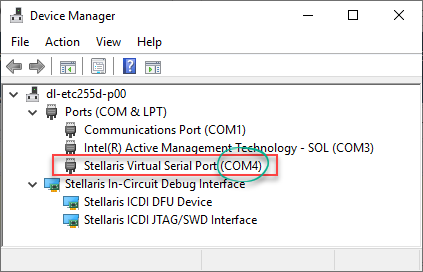
- Launch the Termite (or PuTTY) program. Change the COM port number and settings, which must be the same as the UART Configuration in the Tiva code, and then click Open to connect the PC to the Tiva board.
- If your UART and GPIO are configured correctly, you will see characters from 'A' to 'Z' on the PC screen.
Lab Experiments
Exp #9.1: Send a string message over UART
In the example source code, it one character is sent to the UART every time. Now, you must modify the code to implement a function that can send a message (string) to UART.
- Create a function void UART0_PrintString(const char* str) to send a message to the UART Tx.
- Modify the example source code to continuously send the string "Hello, My name is XXXX \n\r" (the xxx is your first name) to the PC using the UART0_PrintString() function.
char str[20]; char *myName = "YourName"; .... while (1){ sprintf(str, "Hello, My name is %s \r\n", myName); UART0_PrintString( str); ezDelayUs(500); // Hardware Delay: 500 us } - At the end of the source code, add the UART0_PrintString() function:
void UART0_PrintString(char *s) { }
Questions
- What is the meaning of the 2400,8O2 configuration for a UART?
- Configure the UART clock source to the system clock, then set the system clock to 25 MHz and the ClkDiv to 16. What are the values for UARTIBRD and UARTFBRD registers if the baud rate is 9600 bps?
Exp #9.2: Send commands from PC to TIVA board through UART
In this experiment, you have to use the Termite program to send the command to your Tiva board.
In the Termite program, click the Settings button to configure the Termite as shown in the following picture.
- Change the Port configuration based on the serial port on Windows and the UART settings on the Tiva board.
- If the stop character is "\r\n", then you have to change the Transmitted text to Append CR-LF. Otherwise, set the Transmitted text to Append nothing.
- Unchecked the Local echo
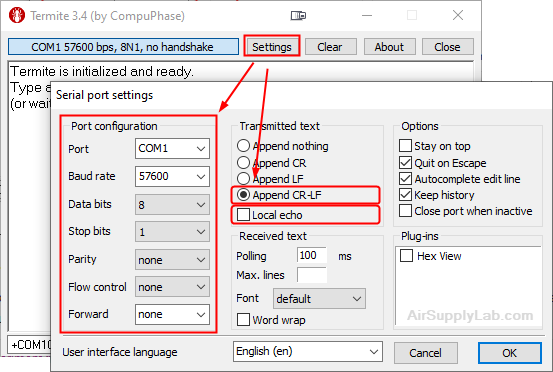
The command format should follow:
[Start Character] [Command] [Stop Characters]
In this lab, we used the '+' character as the start character and the '\r\n' as the stop character.
In the Termite Settings tab, you must set the Transmitted text to Append CR-LF. Therefore, when you press the Enter key, the Termite software will automatically add '\r\n' at the end of the string. If you want to send a command to turn on the LED1, you just need to type +LCD1ON and press Enter key (do not type \r\n in the command line) to send the command to your Tiva board.
Part A
Now, add two LEDs into your design and the following predefined command strings to control those LEDs:
| Command String | Description |
|---|---|
| LED1ON | Turn on LED1 |
| LED1OFF | Turn off LED1 |
| LED2ON | Turn on LED2 |
| LED2OFF | Turn off LED2 |
Once you send the command string from the Termite software, your Tiva board needs to execute the command and send a response message back to the PC so the controller (you) can know that the Tiva board got your command.
You should define your own response message for each command. For example, you can define the response message for the LED1ON command as 'The LED1 is on now.'.
Type the following commands on the Termite program:
- +LED1ON
- +LED2ON
- +LED2OFF
- +LED1OFF
PART B
Now, interface a DC motor (fan) to your Tiva board and use the PWM signal to control fan speed. The fan must be turned off after power-up or reset.
Modify your code to support the following new command format in your system:
| Command String | Description |
|---|---|
| FAN:n | Control fan speed, n = 0 ~ 100 |
You can change the fan speed by sending the 'FAN:' command with the value n, which is the duty cycle value from 0 to 100. For example, send the "FAN:50" command to change the PWM duty cycle to 50% on the FAN. (Don't forget to define a response message for the new command.)
Type the following commands on the Termite program:
- +LED1ON
- +LED2ON
- +FAN:50
- +LED2OFF
- +FAN:100
- +LED1OFF
- +FAN:0